Many people have asked me "David K? can you teach me to make levels?".
Usually my answer is to just try, then ask for critiques later..
However this tutorial should help a few people.
First lets start with getting the Level Editor.
If you want to make levels,
and you are not a LAT on any server,
and you are not a LAT on any server,
you will need to have the Level Editor.
There are two ways to get it.
1. Go to www.graalonline.com
2. Click Player Worlds
3. Scroll down some and click "Create your own world"
4. Under the creation page, click Level Editor "Need to have a Gold Membership"
"I have a classic account and cannot access this."
The second way is via Graal client.
If you do not see the start bar click the little arrow on the right
located on the bottom of your screen.
Then, click the start button.
You should see this menu, now click Install Packages.
And there you have it, under Developer tools,
assuming you have Windows you should see the Level Editor.
"I have a Mac and cannot use it"
Now I am doing this online so there may be a great difference,
I believe you start off with the top left corner of the tile-set.
Basically a luscious grass plain.
 |
What I like to do first is make the luscious grassy plains into
a nice bearable green ground. So I don't have to strain my eyes...
I then, which I started doing this year, create a mini tile sheet,
because the original is horribly scattered.
These are almost all the tiles I will be using.
Nice. Neat. Awesome.
 | |||||||
This small tile-sheet probably took me 1-2 hours off and on working on it... "Either the tile-sheet does not have the top left corner shadow, or I cant find it.." |
We are starting with the basic house.
Now you can use something like this ... but its pretty boring..
 |
| Basic house I happened to create. |
 |
| Raised up several tiles. |
 |
| Expanded left from the top. |
 |
| Again, raised up from the top. |
 |
| I expanded the right side out, and added some windows. |
 |
| Added a longer rooftop tiling. |
 |
| Decided it needed a chimney. |
 |
| Added rooftop to chimney location. |
 |
| Added a second chimney. |
 |
| Added roof stones to the top. |
 | |
| Unsure what to do next for the house, I started with the scenery. |
 |
| Added bushes two tiles below the roof. |
The reason I did two tiles below the roof is because the roof
is 2 tiles above the ground, this creates a 3D and realistic relation between
the ground and the roof using the bushes.
 |
| Still unsure what to do with the house, added more scenery. |
Again, with the bushes slightly cut off at the bottom of the house and
above the bush, it shows the bush is hiding that one tile.
This adds to the 3D and realism.
 |
| Changed up the left side a little bit. |
 |
| Added a 2nd story to the house, and grass. |
Still unsure about the house, I added a second story.
Again, I don't think it will stay this way.
 |
| Again working on the landscape. |
 |
| Moved the chimney and added more landscape. |
Hopefully you will notice that there is something wrong with the grass.
Actually all the corners are missing!!
Everyone seems to forget this in their levels... DO NOT!
I however, wait until the scene is done to add them in.
 |
| Again, not finishing it, but adding in a similar dirt tiles and a few grass pieces. |
This is the start of the house walk way.
Imagine you owned a house, you wouldn't want a cliff, bush,
or odd grass ridges right in front of your door... make a walkway.
Also, I personally think if you don't use both grass tiles,
excluding if one half is blocked by something, it looks bad.
 |
| More grass detail, and a small patch of dirt. |
If you look to the left side, next to the house,
I have a small transition between grass and dirt.
Some people may not like this, but without editing the tile-set,
this is the best way to do it without just making a whole ridged patch.
I also filled in the corners of the dirt tiles.
 | |
| Added a farm, and swamp type land. |
I added some farm patches, and fencing.
This is now the home of Farmer Joe.
 |
| Added and inside ridge and fencing. |
Left below the house, I added an inside grass ridge
to show the grass going down, not a lot of people do this.
 |
| Redid the inside ridge, and added water on the right. |
Everyone makes mistakes, and if you look closely to the last picture,
one area needed two corner pieces but only one empty tile to do it.
I had to redo the ridge and make it so the corners could be in place.
 |
| I redid the right side, and more detailing. |
I wanted to have a transition of water kind of
flowing down the ridge, but without a custom corner tile,
I could not do this... so I redid the right side.
 |
| Added the dirt detailing. |
Now, you don't have to do a house like this,
there are many different styles to make houses.
"I am probably the only one who does this"
 |
| House 1 |
Basic boring house you may find on servers like classic.
Possibly with a few added details.
 |
| House 2 |
This house shows a transition leading up, I don't
think it is that great, but I like the chimney better.
 |
| House 3 |
Same as house 2, but with details on the left room.
I still don't really like it, but it is to show something you can do.
 |
| House 4 |
Sadly I created this before house 2 and 3,
so I didn't have the better looking chimney.
I like this style much better.
 |
| House 5 |
sent the chimney back a little bit,
and added a roof to the left side, and I could
have done better but moving on...
 |
| House 6 |
This is a neat style I have not tried before..
Now I could have done many different things to the house,
but this was suppose to be a fairy short,
but informative house outside tutorial.
TIPS:
Make a small tilesheet to work from, it is helpful.
"you can even save it as a level, and make a copy of the level
so you can start with the tilesheet each time."
Add detail, not too much but not too little..
Try to give it a 3D look.. add an extra story or two if you have to..
"optional" Try not to do half grass pieces.
Depending what you are going for, you may want some
grasses slash-able, and some grasses for decoration.
Mine were for looks, so most likely cannot be cut.
Try not to be to redundant with certain scenery pieces...
You don't want 20 mushrooms in one area, it unless it is a mushroom garden.
It would seem out of place.. same goes for rocks, bushes, etc...
P.S. DON'T FORGET THE CORNERS




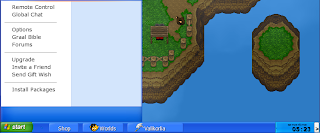

No comments:
Post a Comment